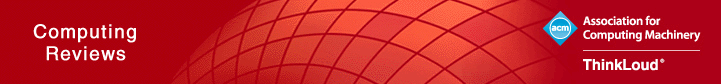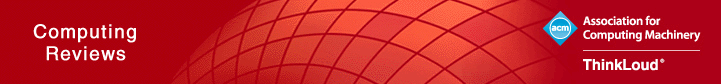This thoroughly engaging book offers explicit advice for the construction of user interfaces without involving one specification, development platform, or line of code. This is the third edition, but this review offers no comparison as I have not read the first two. The author writes, “It took three editions and ten years, but it is finally the book I intended to write.” Indeed, the result is excellent.
The book offers a primer on cognitive psychology and neurophysiology, combined with a review of many rules and implementations related to user interfaces. The general theme is that, if you avoid the structure of the human mind, bad things happen on the screen. There are numerous examples of this from current operating systems, applications, and web pages, combined with providers’ improvements when they have gotten the message.
Not one of the 15 chapters is omissible. Because the author often refers to matters to be discussed later, I was apprehensive that the end of the book would be filled with the technicalities required to bridge a lot of loose ends. Not at all. In fact, the next to last chapter is devoted to the fascinating timing of mental processes. Here is an example I found novel. If you watch a stately drummer the length of a football field away, the sticks and the beats are not synchronized because of the slower speed of sound versus light. As you approach, the delay decreases, but at 100 feet, the delay disappears. Your brain fuses the two perceptions! The author saves the last chapter for human error, a fitting close from the creator of graphical user interface (GUI) and web “bloopers” books [1,2].
Speaking generally to the quality of the book, I find that the author writes in a manner that pauses to choose simple, more direct phrasing when discussing anything technical. It is not a tailored lexicon or artificially restricted discourse; it is an empathetic wish to join the reader in clarity. I once knew a family doctor who did that scrupulously whenever he talked about medicine. The author is the only other example I have encountered.
This work is highly recommended for designers and builders of user interfaces, and even more so for those who contribute to HCI guidelines, rules, models, and how-to knowledge. Software developers of all types will find helpful guidance and admonitions.
The book is solidly edited and attractively designed. The many color illustrations are especially helpful. And though there is a loss of quality in some illustrations that display a full screenshot or a low-contrast feature, short of coated paper and a coffee table format, we’ll need to live with it. The only mistake I found worth mentioning is the wrong thumb in Figure 2.3. Here are some comments and suggestions for further exploration:
- Page 2, Figure 1.2: The reader may be interested in “digging deeper for the Dalmatian.” One resource is Barbara Nordhjem et al.’s article “Eyes on emergence: fast detection yet slow recognition of emerging images” (Journal of Vision July 2015, Vol. 15, 8).
- Page 45, Figure 4.2: Try masking off the background gradient with stickies; then peeling one off produces an animated contrast effect.
- Page 46, Figure 4.3: It is fun to make a mask with oval ports to lay over the checkerboard. The ovals appear identical till the mask is lifted.
- Page 128, Figures 8.2 and 8.3: The Exploratorium demonstrates change blindness through a blink between two slides (a jump cut through black). When the blink is removed, the changes become obvious.
- Page 168: The red/blue dot puzzle opens for further analysis. We should assume the raising of hands is an atomic event. From there the timing is crucial, but usually glossed over in presentations of this puzzle. No student is favored, and symmetry would require that all three announce red simultaneously or that no one solves the problem. You may wish to try the other three initial configurations.
More reviews about this item: Amazon